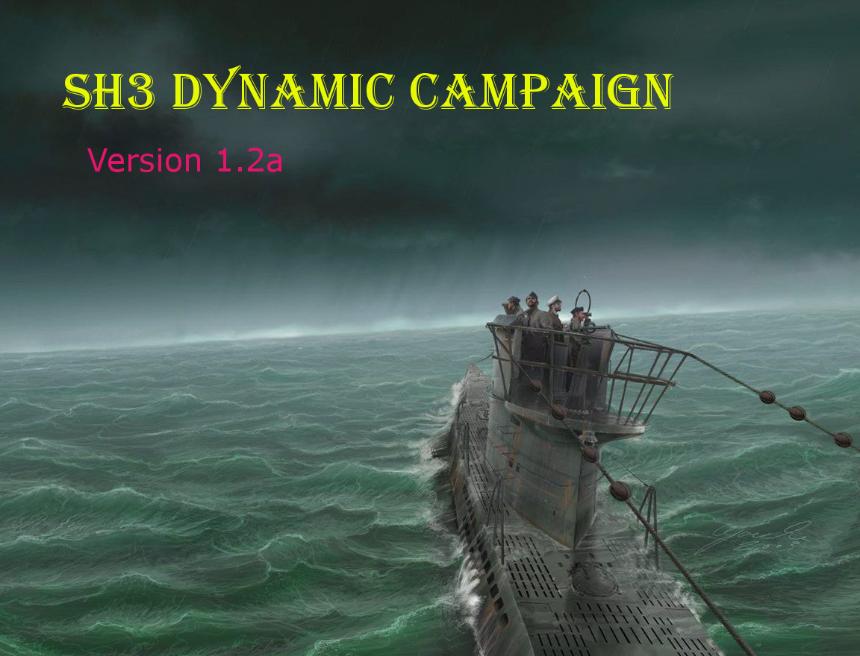
SH3 Dynamic Campaign Copyright © 2015
aka"SH3DC"
Version 1.2a
By Machiavelli and contributors:
LGN1, foxidrive, abc0502, mfm4aa and JScones
SH3 Dynamic Campaign gives Silent Hunter III a truly dynamic campaign. This essentially means that when ships are sunk they will no longer appear within the campaign during that patrol or subsequent patrols. Even if they are a generic tanker or if they are a renowned capital ship, they will no longer appear within Silent Hunter III within that specific career. SH3 Dynamic Campaign is career specific, so each career has its own unique ship sinking/removals from the campaign layer. Don't worry, the stock/original campaign files are restored after SH3 Dynamic Campaign is closed. SH3 Dynamic Campaign also has an uninstall function.
Download
Mirror
Changelog:
SH3 Dynamic Campaign v1.2a Features:
- Fixed many bugs
- More “debugging” friendly
- Added bottom status bar for script status
- Added ability to run scripts without running Silent Hunter III.
- Added many other features to inform the user.
SH3 Dynamic Campaign v1.2 Features:
- New front-end graphical interface.
- All in one installer.
- One installation and program for both EASY and ORIGINAL modes
- Table view to view dynamic campaign removed/sunken ship data
- New option to input ship data for removal, after player forgot to mark sinking position on navigation map
- Works now with pre-SH3DC campaigns using the above feature
- Backup file feature
- Crash recovery feature
- Uninstall feature
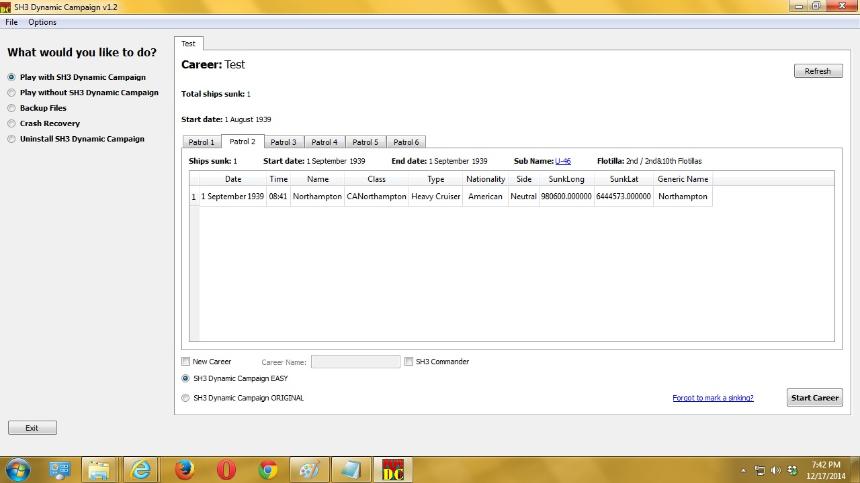
Detailed Info:
(Also in Instructions.doc file)
SH3 Dynamic Campaign
By Machiavelli and contributors: LGN1, Sailor Steve, foxidrive, abc0502, mfm4aa and JScones
Installation Instructions:
1. Download
2. Unzip
3. Read the Instructions.doc file within the download.
4. Enable the "JSGME - SH3 Dynamic Campaign Mod v..." folder (the folder next to the "Instructions.doc" file) with JSGME. Or copy it and overwrite files in your Silent Hunter III installation folder; your choice.
5. Inside the same folder as Instructions.doc there is SH3DC_Installer.exe. Run it. This will run you through the SH3 Dynamic Campaign installation. Follow its instructions to install SH3 Dynamic Campaign. If you have SH3 Commander installed, it will ask you about that too.
6. Once installed, if you selected to have a shortcut created, you can use the shortcut in the Start Menu.
7. Start "SH3DC.exe", or its shortcut, to play SH3 Dynamic Campaign.
8. Enjoy!
How to Play SH3 Dynamic Campaign:
Playing with SH3 Dynamic Campaign EASY
SH3 Dynamic Campaign ORIGINAL does everything that SH3 Dynamic Campaign EASY does. EASY only requires that the player marks sunken ships on the navigation map with the pencil tool in-game. No other edits are necessary; not in the Marks.txt file, nowhere! However, the patrol must be saved then reloaded in order for the changes to take effect. EASY mode is best for players who DON'T use the navigation pencil for other purposes.
1. SH3 Dynamic Campaign will launch Silent Hunter III itself. If you wish to play with SH3 Commander, Sh3 Dynamic Campaign will launch it for you; then you launch Silent Hunter III through SH3 Commander. Either way, SH3 Dynamic Campaign should be running in the background as you play Silent Hunter III. Do not close SH3 Dynamic Campaign window when scripts are running. The background scripts will close themselves.
2. In Silent Hunter III, when you sink a ship (right after you sink a ship), mark where the ship sank with the pencil on the navigation map. This should create an "X" on the map with a mark name like "Mark 1", or "Mark 2" etc...
3. Then you can either do “a” or “b” below:
a) Save and exit your campaign. Then reload your campaign in order to see the changes (you don't have to exit Silent Hunter III, just exit the patrol).
b) Or, if you want to wait to the see changes take place at another time, you can continue sailing and save and exit whenever you see fit. But remember, you must save, exit and then reload your patrol in order to see the changes of SH3 Dynamic Campaign.
4. SH3 Dynamic Campaign will update the campaign layers and now you will be playing a dynamic campaign!
5. Have fun and never stop modding!
Playing with SH3 Dynamic Campaign ORIGINAL
SH3 Dynamic Campaign ORIGINAL does everything that SH3 Dynamic Campaign EASY does, but it also requires that you edit "Marks.txt", which is located in the "SH3 Dynamic Campaign\Dynamic Campaign" folder. ORIGINAL is for people who use the navigation map pencil for other purposes in the game, like marking things on the navigation map. "Marks.txt" tells SH3 Dynamic Campaign which pencil marks are sunken ships.
1. SH3 Dynamic Campaign will launch Silent Hunter III itself. If you play with SH3 Commander Sh3 Dynamic Campaign will launch it for you, then you launch Silent Hunter III through that. Either way, SH3 Dynamic Campaign should be running in the background as you play Silent Hunter III. Do not close the SH3 Dynamic Campaign window when scripts are running. The background scripts will close themselves.
2. In Silent Hunter III, when you sink a ship (soon after you sink a ship, so you don’t forget), mark where the ship sank with the pencil on the navigation map. This should create an "X" on the map with a mark name like "Mark 1", or "Mark 2" etc...
3. Then you can either do "a" or "b" below:
a) Save and exit your campaign (you don't have to leave the Silent Hunter III menu) and alt-tab out of Silent Hunter III (or exit it all together). Then open "Marks.txt" within the "SH3 Dynamic Campaign\Dynamic Campaign" folder of your Silent Hunter III install directory. This file is where you must place the name of the in-game navigation map marks where sinkings occurred with the campaign name and the patrol number. Edit "Marks.txt" as follows (assuming your career name is "John Doe", you are on Patrol 4, and you have not sunk any ships in any prior patrols, and the pencil mark of the sunken ship on the navigation map is labeled "Mark 3" in the game):
Career:John Doe
Patrol 4
Mark 3
Ensure that there are no empty lines in Marks.txt, except maybe at the end of the file. Then save "Marks.txt" and reload your career. (Remember, if you exited Silent Hunter III in order to make the edits, you must relaunch SH3 Dynamic Campaign first to play SIlent Hunter III).
b) Or, If you want to wait until you're ready to exit your patrol, so until you exit your patrol you may want to write down the mark name (example "Mark 1" or "Mark 3") to remember what marks are sunk first, and/or what marks are sunken ships (if you use the navigation map pencil for other purposes). If you write down your marks, you don't have to save right away (after your sinking and marking). You may save when you exit your patrol.
After you've exited your patrol open "Marks.txt" within the "SH3 Dynamic Campaign\Dynamic Campaign" folder of your Silent Hunter III install directory. This file is where you must place the name of the in-game marks where sinkings occur with the campaign name and the patrol number. Edit "Marks.txt" as follows (assuming your career name is "John Doe", you are on Patrol 4 and the pencil mark of the sunken ship on the navigation map is labeled "Mark 3" in the game):
Career:John Doe
Patrol 4
Mark 3
Ensure that there are no empty lines in Marks.txt, except maybe at the end of the file. Then save "Marks.txt" and reload your career. (Remember, if you exited Silent Hunter III in order to make the edits, you must relaunch SH3 Dynamic Campaign first to play SIlent Hunter III).
6. SH3 Dynamic Campaign will update the campaign layers, but you must have saved, exited your patrol, then reloaded your patrol (after you've made the necessary edits to Marks.txt) in order to see the changes in Silent Hunter III. Silent Hunter III only loads ships upon initial patrol load and not during the patrol. NOTE: You don't have to exit Silent Hunter III in order to see the changes, but you must have to exit the patrol in order to see the changes. You can, however, edit "Marks.txt" and continue playing your patrol, but you will have to reload the patrol to see the changes. You can, also and as mentioned previously, wait to edit "Marks.txt" while keeping track of your marks on paper, then making the changes later.
7. Have fun and never stop modding!
NOTES ABOUT MARKS.TXT
- Do not place empty lines within Marks.txt, except at the end of the file if necessary.
- You may skip the patrol numbers that you didn't sink any ships in, or had forgotten to mark sunken ships in, or if you are using SH3 Dynamic Campaign mid-campaign.
- The campaign line in Marks.txt must begin with "Career:" (that's the word "Career" then a colon) followed by the career name.
- Lines with patrol numbers must begin with the word "Patrol", followed by a space and then the patrol number.
- The marks should be in the order of which they were sunk. If you are unsure what marks were sunken first, do the best you can. The first ship sank will be the first one written in the in-game captain's patrol log.
THINGS TO KEEP IN MIND ABOUT SH3 Dynamic Campaign:
- SH3 Dynamic Campaign EASY does not require a "Marks.txt" file like SH3 Dynamic Campaign ORIGINAL, and it only requires that the player marks sunken ships on the navigation map with the pencil tool in-game. No other edits are necessary. However, the patrol must be saved then reloaded in order for the changes to take effect.
- SH3 Dynamic Campaign program must be launched every time you launch Silent Hunter III in order for the dynamic campaign to take effect. The dynamic campaign changes will not be made or noticed until SH3 Dynamic Campaign is launched and running in the background of Silent Hunter 3.
- SH3 Dynamic Campaign EASY doesn't have any lesser features than SH3 Dynamic Campaign ORIGINAL, it's just an easier way to play SH3 Dynamic Campaign and only works for players who don’t want to use the navigation map pencil for other things.
- SH3 Dynamic Campaign program has several options to choose from: you can uninstall SH3 Dynamic Campaign, backup files, or do crash recovery. NOTE: if you uninstall SH3 Dynamic Campaign you need to deactivate the mod in JSGME as well.
- You can only see the dynamic campaign changes if you reload your saved patrol after you've marked the sunken ship location.
- Do not close the SH3 Dynamic Campaign window when scripts are running. Background scripts will close themselves.
- If Silent Hunter III crashes prematurely, run SH3 Dynamic Campaign and choose the "Crash Recovery" option to restore Silent Hunter III back to normal.
- Each of your campaigns will have its own unique ships removed from the campaign layers that have been sunk in that campaign. This ensures that each campaign is unique.
- Randomly created ships will not be removed from the game as they are random and not unique/specific ships. Removing them would remove many other ships that were not sunk, so that wouldn't make sense. Those are random and not specific ships.
- SH3 Dynamic Campaign does not alter land or air units, just naval units.
- SH3 Dynamic Campaign will now work on ships sunk in campaigns created before SH3 Dynamic Campaign was installed. You must click on the "Forgot to mark a sinking?" link in SH3DC. Player must know career, patrol, ship class and long. and lat. in meters to remove sunken ship from dynamic campaign.
- SH3 Dynamic Campaign should work with stock and ALL Silent Hunter III mods.
- SH3 Dynamic Campaign creates a backup of your original campaign layers in the "SH3 Dynamic Campaign\Dynamic Campaign\Original Backups" folder within your Silent Hunter III directory. It also makes backups of your EnglishNames.cfg, FrenchNames.cfg and GermanNames.cfg files from your "Data\Roster" folder.
- There is a backup of the SH3 Dynamic Campaign files that you downloaded. These can be found in folder "SH3DC-BACKUP" within the "SH3 Dynamic Campaign" folder in your Silent Hunter III directory.
- If you want to create a new career with SH3 Dynamic Campaign, but without using SH3 Commander, just click on the "New Career" box. The career name you enter must be the exact same as the career name you will enter in Silent Hunter III. Alternatively, you can launch Silent Hunter III and create the career, save it and exit. And then launch SH3 Dynamic Campaign, and it will detect the new career.
- If you want to create a new career and play SH3 Commander you must check the "New Career", enter your career name, and check the "SH3 Commander" box and then click "Start Career" button. You will then create your career in SH3 Commander, while keeping SH3DC running in background, and then launch Silent Hunter III from SH3 Commander.
- SH3 Dynamic Campaign is not programmed to work with single missions because that wouldn't make fuckin' sense.
- If you are unsure where a ship sank, estimate. A ship sinks when it is placed within your in-game patrol log and/or you are alerted about the sinking by your crew.
- SH3 Dynamic Campaign is very precise and knows what ship you sank down to the dekameter (10 meters of precision). So if your pencil mark isn't precise, it will still find the ship you sank.
New Careers Non-SH3 Commander
If you want to use a fresh/new campaign with SH3 Dynamic Campaign you must tell SH3 Dynamic Campaign that you'd like to do so. You must check on the "New Career" box and then you must enter the name of your new career. Then, once SH3 is launched you MUST create the career in-game using the EXACT name that you input into SH3 Dynamic Campaign. You can then play that career.
You are welcome to create the new career in Silent Hunter III and then exit it, before launching SH3 Dynamic Campaign, as SH3 Dynamic Campaign will detect the newly created career. If the career is already created, you don't have to check "New Career" box in SH3 Dynamic Campaign.
New Careers with SH3 Commander
If you are using SH3 Commander, SH3 Dynamic Campaign (after you've click the "New Career" box and entered your new career name), click the "SH3 Commander" box and click the "Start Career" button. This will start SH3 Commander (you must keep SH3DC running in the background). Then create your new career in SH3 Commander also, using the same career name. After you've done that you can run Silent Hunter III from SH3 Commander and the SH3 Dynamic Campaign will be working for your new career.
You are welcome to create the new career in SH3 Commander first and then exit it, before launching SH3 Dynamic Campaign, as SH3 Dynamic Campaign will detect that newly created career. If the career is already created, you don't have to check the "New Career" box in SH3DC.